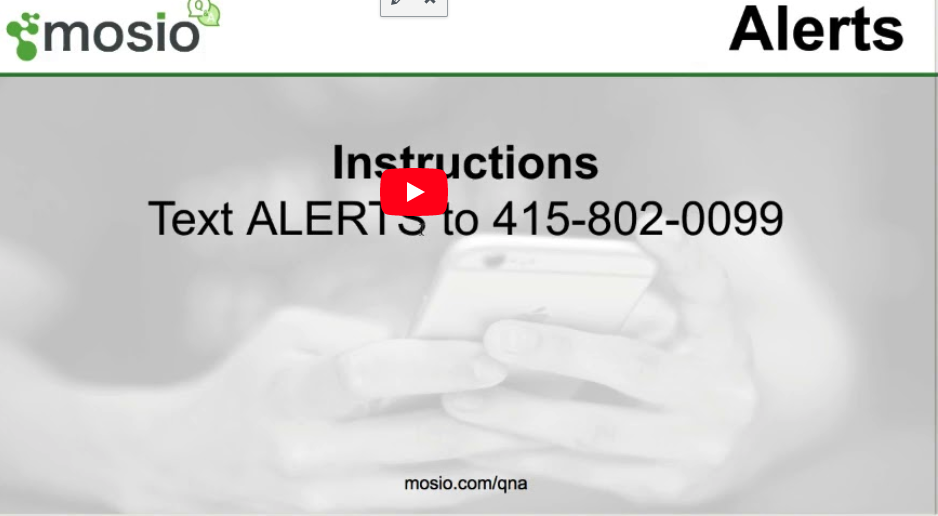VIDEO GUIDE: Setting up Text Message Alerts
This video shows how simple it is to instruct your users to opt-in for text message alerts. It also shows you how you can schedule SMS alerts in real time or the future to your audience who have opted in.
If you’re looking to send news text alerts or update your users about things happening in real-time, or keep in touch with them regularly over time, Mosio Q&A’s Alerts feature makes it easy.
The call to action for your users is simple: they text ALERTS to your texting number to opt into your service. At any point, if they reply STOP or QUIT, they’ll be opted out and will no longer receive messages.
Send a text to your users that is short and sweet, but informative. Text messages allow 160 characters, but Mosio Q&A enables you to send 320 characters (over 2 text messages) to your audience.
You can include links to additional information, hosted PDFs, etc to help them receive useful info on the go, directly to their mobile phones.
To sign up for a free trial, visit https://www.mosio.com/qnaplans