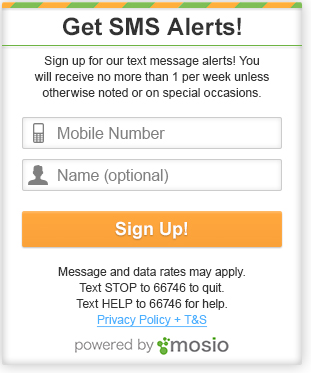We’ve now made it easy to create and add a Get Mobile Alerts button to your website that launches an opt-in widget. Click here to enter your alerts keyword, then click on the color button you want (not here, on the page where you’ll end up) and you’ll have the code for your website.
We’ll be adding more colors to it soon…
Right Mouse Click + View Image to see the url of the image for your widget code.
Here’s what the widget looks like when your audience clicks on a button on your website. The widget contains your opt-in code and they’ll get a one-time message they need to reply to confirm subscription for your alerts.
—