Mosio’s text-to-screen software enables you to add a custom header for the look and feel of your event or brand.
You’re free to make your own (1920 x 150 pixels) or use one of ours for ease of use. We recommend putting all relevant information, text, logos, etc in the middle of the image. This way you’ll ensure that no matter what the screen/projector size is, your main content will be visible.
Click on the images to launch the full (1920 x 150) size:



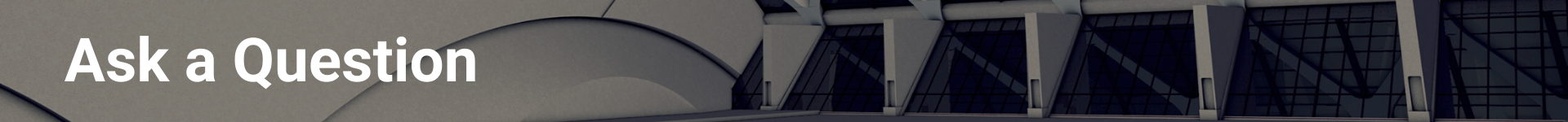






Are you interested in making your next event more engaging with text-to-screen software for audience Q&A? Sign up for a free, 14 day trial of Mosio for Events: http://www.mosio.com/eventstrial


