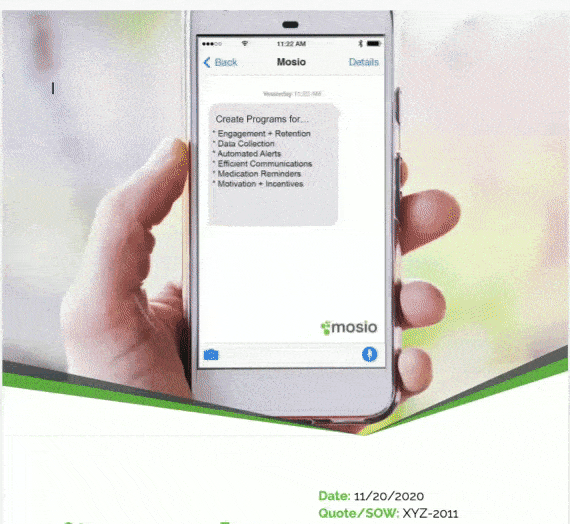REDCap data plays a pivotal role in enhancing data entry speed and accuracy in clinical trials. You can achieve this through a few key strategies:
- Leveraging dropdowns and radio buttons for quicker data input.
- Utilizing auto-validation to catch data entry errors instantly.
- Implementing conditional logic to hide or reveal relevant fields.
- Employing piping to carry forward responses, reducing redundancy.
- Grouping related fields for improved data entry flow.
- Efficient use of descriptive fields to guide data entry personnel.
- Pre-filling fields based on known information.
Efficient data management is critical to the success of any clinical trial. As a widely adopted tool, Research Electronic Data Capture (REDCap) is known for its efficient data capture and management capabilities. This article will explore how optimizing forms in REDCap can enable faster data entry and increase the efficiency of clinical trials. Before delving into the intricacies of form optimization, it’s important to understand the significance of quick data entry in clinical trials.
REDCap Data: Why Does Rapid Data Entry Matter In Clinical Trials?
As you would expect, clinical trials typically involve substantial data collection, including patient surveys and trial outcomes. Quick data entry not only reduces the time required for these trials but also improves the accuracy of data by minimizing human error. Speedy data processing ensures that researchers can analyze data in real-time and make informed decisions without delay.
What Is REDCap Used For In Clinical Trials?
REDCap is a web-based application designed specifically to support data capture for research studies. The software provides an intuitive interface for data entry, data exportation, and the procedures for importing data from external sources. It’s particularly well-suited to clinical trials due to its robust data validation, tracking, and audit trails, which ensure data integrity and compliance with regulatory standards as you have a full record of clinical trial data.
How Can You Use REDCap’s Form Features For Speed?
The customizable forms on REDCap are incredibly useful for clinical trial teams. Here are some thoughts on how you can leverage these forms for faster data entry:
Dropdowns & Radio Buttons
Dropdown menus and radio buttons are fantastic for speeding up data entry as they eliminate the need for typing. They also enforce data consistency, reducing the likelihood of errors. These options should be used wherever possible, especially for data with a limited set of possible responses.
Auto-Validation
REDCap allows you to set validation parameters for data fields. For instance, you can specify that a particular field must contain a number within a certain range or a date in a certain format. This instant validation ensures that data entry errors are caught and corrected in real-time. This can reduce the need for time-consuming data cleaning further down the line.
Conditional Logic & Piping
Conditional logic lets you hide or reveal fields based on previous responses. This can help reduce clutter and focus data entry on relevant fields. Piping allows you to carry forward responses from one field to another, which should eliminate repetitive typing.
How Can You Create User-Friendly Forms Quickly?
While taking advantage of REDCap’s built-in features, it’s equally important to design user-friendly forms. Here are a few strategies for you to consider as you navigate your way around REDCap:
Group Related Fields
Grouping related fields can greatly improve the flow of data entry. It makes sense for fields that are logically connected to be located near each other on the form to minimize jumping around. If you can group related fields, it should reduce the chances of missing or misentering data.
Use Descriptive Fields
You can use descriptive fields to provide instructions or additional information to those inputting the data. However, you should use these sparingly as excessive text can slow down data entry and potentially lead to important information being overlooked.
Try Pre-Filled Fields
If you can pre-fill fields based on known information (like the current date or the patient’s name), then by all means, go ahead and pre-fill these fields. This saves time and ensures the accuracy of the information.
Optimizing REDCap Forms: An Investment In Time Now, A Payoff In Efficiency Later
If you can invest time in optimizing REDCap forms, the payoff in terms of faster, more accurate data entry in clinical trials is significant. As we have explored, there is no shortage of ways to use REDCap’s in-built features to accelerate data entry and provide participants with user-friendly forms.