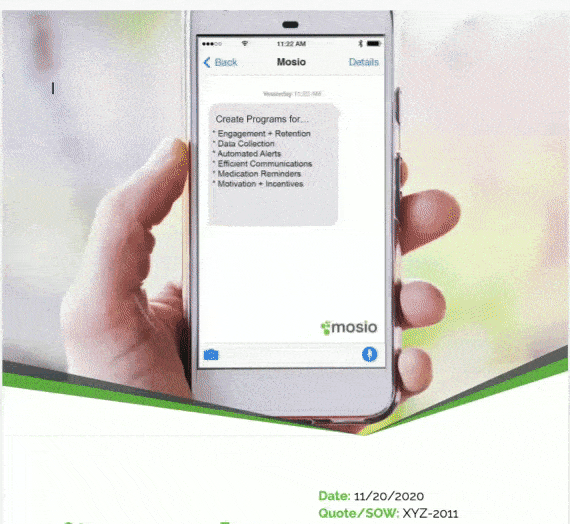Do you know how to automate REDCap alerts and notifications for clinical trials? Customizing reports and automating alerts in your REDCap clinical trials can offer a range of benefits, including:
- Streamlining the data collection and management process.
- Enhancing data quality and accuracy through automated checks.
- Facilitating real-time monitoring of trial progress for timely interventions.
- Increasing participant safety through immediate alerts for critical values or events.
- Reducing data management workload and saving precious time.
In this article, we will break down how you can customize reports and automate alerts in REDCap.
This article is for:
- Clinical trial coordinators and researchers seeking to optimize trial management processes and enhance efficiency.
- Principal investigators and study teams interested in leveraging technology to improve communication and oversight in clinical trials.
- Data managers and administrators responsible for maintaining data integrity and compliance in REDCap-powered studies.
Let’s dive straight in.
How Do REDCap Clinical Trials Work?
REDCap (Research Electronic Data Capture) is a web-based application that’s designed specifically for data capture in research studies, including clinical trials. Here are just some of the advantages that come with using REDCap for clinical trials:
- User-friendly interface for easier data entry
- Audit trails to track data changes
- Automated export procedures for seamless data download
- Capability to import data from external sources
- Flexibility to be tailored to specific study needs
Understanding these core functionalities of REDCap is crucial in leveraging its full potential for your clinical trials. It’s not just a data capture tool, but a comprehensive solution for managing clinical trial data. This can enable efficient, reliable, and secure research.
Mastering Report Customization in REDCap
Customized reports in REDCap provide the flexibility to organize and present your data in the most insightful way for your trial’s unique requirements. By choosing the relevant data fields to include, and filtering the data to isolate key information, you can significantly enhance the usefulness of your reports.
Customize REDCap Reports (Step-By-Step Guide)
1 – Identify your needs
First, decide which data fields are relevant to your report. Do you need demographic information, visit schedules, or lab results? The type of report determines the data fields needed.
2 – Initiate a new report
Under the ‘Data Exports, Reports and Stats’ module, select ‘Create a New Report.’ Assign your report a descriptive name and add a brief explanation if necessary.
3 – Field selection
Opt for the fields to be included in your report, and arrange them logically and easily comprehensibly.
4 – Data filtering
Apply filters to isolate specific subsets of data that you’re interested in, this could be based on any field within your dataset.
5 – Data sorting
Sort your data as per your needs, such as by participant ID, date of visit, or a specific outcome variable.
Automating REDCap Alerts And Notifications
Automated alerts in REDCap play a critical role in ensuring timely notifications to team members when predefined events occur or certain conditions are met. This could include when new data is entered, a specific value is reached, or a particular condition is triggered, ensuring participant safety and improving data quality.
1 – Determine alert triggers
Identify what event or condition should trigger an alert. This could be a specific lab result out of range, a missed appointment, or even a pending follow-up visit.
2 – Set up a new alert
Navigate to the ‘Alerts & Notifications’ module, and select ‘Create an Alert.’ Assign a name to your alert and provide a brief description.
3 – Define alert conditions
Define the conditions under which your alert will be triggered, and who should receive the notification.
4 – Customize your alert
Customize the message, format, and frequency of your alert to ensure the recipient is adequately informed.
Using REDCap in Clinical Trials To Transform Data Management
Using the power of report customization and alert automation in REDCap clinical trials can be transformative for your study. These functionalities provide granular control over your data, thereby ensuring quality, safety, and efficiency. As you gain more experience, you can continually refine your use of these powerful tools to meet the evolving needs of your clinical trials. Remember, every trial is unique, so your approach to data management should be as well.