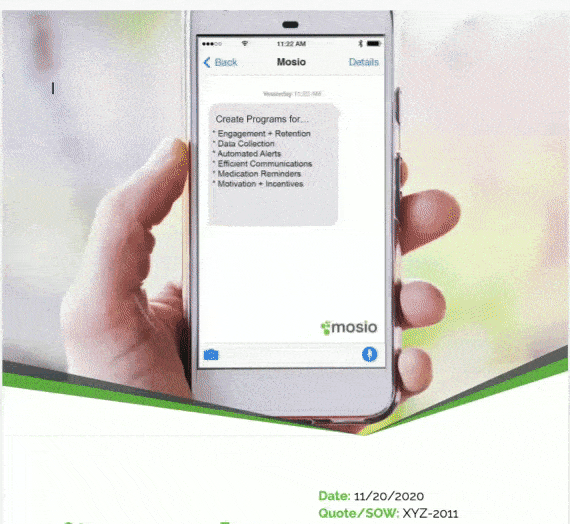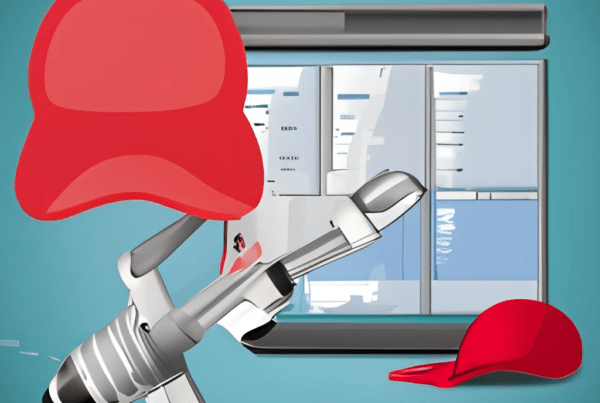Creating a REDCap survey can significantly enhance your research efforts by providing an efficient way to collect and manage data.
Are you…
- Struggling to integrate text messaging into your REDCap surveys for better participant reach?
- Finding it challenging to set up and manage survey distribution through multiple platforms?
- Seeking ways to enhance engagement and improve response rates for your surveys?
If you’re trying to work out how to create a REDCap survey, combining these capabilities with Mosio’s automated two-way text messaging can further streamline the process. The integration ensures better adherence and data collection from participants.
This article is for:
- Researchers and survey administrators looking to leverage text messaging for data collection using REDCap.
- Data managers and coordinators interested in integrating Mosio with REDCap for streamlined survey distribution.
- Professionals seeking to enhance participant engagement and response rates through effective communication channels.
We will walk you through the steps of creating a REDCap survey and demonstrate how to schedule survey invitations via text message using Mosio.
Step 1 – Setting Up Your REDCap Project
Create A New Project
Begin by logging into REDCap and selecting the option to create a new project. Provide a project title and choose the appropriate project purpose.
Define Your Variables
Use the Data Dictionary or the Online Designer to define the variables and data fields you need. Make sure each field is appropriately labeled and formatted.
Design Your Survey
Navigate to the ‘Online Designer’ to start creating your survey. Add different types of fields such as text boxes, multiple-choice questions, and matrices according to your study requirements.
Enable Surveys
Once your project is set up, enable surveys under the ‘Project Setup’ tab. This will allow you to designate which instruments will be used as surveys.
Step 2 – Integrating Mosio with REDCap
Mosio enhances REDCap by enabling automated text messaging, improving participant engagement and data collection. Here’s how to integrate Mosio into your REDCap workflow:
Mosio Account Setup
Ensure you have a Mosio account. Log into your Mosio dashboard and navigate to the integration settings.
API Configuration
In REDCap, go to the ‘External Modules’ section and enable the Mosio module. Enter your Mosio API credentials to link the two platforms.
Configure Messaging
Define the messaging parameters within Mosio. You can set up various types of messages, such as survey invitations, reminders, and follow-ups.
Step 3 – Creating The Survey Invitation Schedule
Using Mosio, you can schedule survey invitations via text message to ensure timely responses from participants. Here’s how to do it:
Design The Invitation Message
In the Mosio dashboard, create the text message that will be sent to participants. This message can include a direct link to the REDCap survey.
Set The Schedule
Use Mosio’s scheduling feature to determine when the survey invitations should be sent. You can set specific dates and times, or create a rolling schedule based on each participant’s enrollment date.
Automation & Triggers
Configure automated reminders to nudge participants who haven’t completed their surveys. Mosio can detect incomplete surveys in REDCap and send friendly reminders.
Step 4 – Managing Responses & Follow-Ups
Monitor Survey Completion
Keep track of survey completion rates within REDCap. Use Mosio’s dashboard to see which participants have received, opened, and responded to the survey invitations.
Send Follow-Up Messages
Based on the survey completion data, schedule follow-up messages to encourage participants to complete the survey if they haven’t done so already.
Data Import
Mosio automatically imports the collected data into REDCap, ensuring that all responses are accurately recorded and stored securely.
3 Key Benefits of Using Mosio with REDCap
Increased Response Rates
Integrating Mosio with REDCap provides several advantages. One significant benefit is the increase in response rates. Automated text messages ensure participants are reminded to complete surveys, leading to higher response rates. This consistent follow-up through text messaging keeps participants engaged and reduces the chances of missed surveys, ultimately resulting in more reliable data collection.
Efficient Study Participant Communication
Efficient communication is another key benefit. Two-way text messaging allows for easy and direct communication with participants, offering support or clarifying survey questions in real-time. This immediate interaction can address participant concerns promptly, enhancing their experience and willingness to participate fully in the study. Additionally, the ability to send links, images, and other media through text messages enriches the communication process.
Reduced Burden
Mosio’s automated workflows save time and reduce manual effort. The scheduling and automation features manage survey invitations and reminders without the need for constant oversight. This automation ensures that messages are sent at the right times, based on each participant’s schedule, improving adherence to study protocols. By handling these repetitive tasks, Mosio allows researchers to focus on more critical aspects of their studies, such as data analysis and participant engagement strategies.
Learning How To Create A Survey In REDCap: Closing Thoughts
Combining REDCap with Mosio’s automated text messaging creates a powerful tool for efficient data collection and participant engagement. This guide has shown you how to create a REDCap survey and integrate it with Mosio for optimal results.
Remember to monitor and manage your survey responses effectively to maintain high data quality. To ensure everything runs smoothly, learn how to test a survey in REDCap to identify and address any issues before full deployment. With these steps, your research project is set for success.